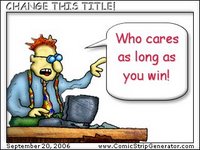Friday, September 29, 2006
Wednesday, September 27, 2006
Finish Line
Yipppeeee! I can't believe I made it to the Learning 2.0 Finish Line! I have to admit I had a lot of fun with this project despite my early reservations. The best part has been learning with other PLCMC staff outside of the traditional workshop environment. The exercises were challenging but not overly difficult when taken in small weekly bytes. If I hit a snag there was always someone nearby to offer suggestions and Helene was really on the ball with a helpful comment. Receiving and adding comments really adds to the fun and my Bloglines feeds are giving me up to the minute updates on my favorite blogs.
I might not personally use all the discovery tools we have explored in the past few weeks but here is my list of "Keepers."
- Flickr
- Bloglines
- LibraryThing
- YouTube
- PBWiki
Although I may not feel the need for the social tagging sites, image generators or the web-based applications I am glad to know what's out there for our patrons who will probably ask about them. Yesterday a fellow staffer asked me if I intend to keep my blog now that I've finished the assignment. I think I will for a while at least. Afterall, it was a lot of work! I might decide to modify it a bit but it's really a diary of all I have learned so it's worth hanging on to in that respect.
I am considering building a wiki. My family is spread out in three states and we plan to be together for Christmas this year - something that is rare for us. We've been discussing how to go about the gift giving and I'm thinking about a family wiki where we can each list our favorite things. (hmm, where do you suppose I got that idea?) Favorite restaurant, favorite store, favorite perfume, favorite pipe tobacco, etc. We can put together a small gift basket for each person or give a gift card or certificate. We don't have a huge family - only 9 of us - so this is definitely doable and it would be fun for all of us to post our favorites on a wiki. My sister is an editor so I think she will be in heaven crossing out & changing text at her will :-) So PBWiki here I come! I think HB has created at least one monster. Only time will tell how many more of us are out there. . .
Tuesday, September 26, 2006
Podcasting
I searched Yahoo Podcasts using the terms "book reviews," "reading" and "books" and subscribed to three.
- NY Times Book Reviews
- Slate Explainer Podcasts (this is a good one)
- The Kissy Bits - Romance Writing Without Cooties
I was able to add these to my Bloglines account but am having a problem with Kissy Bits. Somehow the podcast was feeding in 45 speed instead of 33 1/3! I deleted it from my list and tried again but now am not able to even get Bloglines to recognize it. It's linking to the blog address instead of the podcast. Oh well, I guess I really didn't want to know Kiki's tips on how to add emotion to a romance novel. For those of you experiencing the same problem read HB's comment on this post. Since there is no fixing it without downloading I won't worry about it. I've discovered that I can listen to the Kissy Bits podcast through the blog so I will add that to my feeds and get around it that way.
Monday, September 25, 2006
Web 2.0 Tools
I toured LuLu, a free self publishing tool that allows you to print, download and publish all types of media including books, calendars, brochures, ebooks & CDs/DVDs & videos. You can register as a Creator (to publish & sell) or as a Buyer (to shop or look). The tutorial was very thorough and easy to follow. I can imagine a wide range of uses for this tool by libraries, schools, organizations, businesses or just for fun! You choose everything from the size, binding, colors, cover art and price. You can also add your picture to the book jacket or cover giving it a very professional look. LuLu gives you options in content rating so you can choose the correct audience for your product and when you are finished it will calculate your royalty. LuLu keeps 20% of the profit leaving the remaining 80% for you. Aside from the tutorial there is a link to the LuLu Blog, Community Forum and Workshops so there appears to be lots of assistance for beginners.
Audiobooks (or "food for my MP3 player")
Ok Ok, with only 4 moreThings to go I have to admit that I'm getting excited about earning an MP3 Player so I've jumped ahead a bit. I have a treadmill which has gotten little use mainly because it's hard to find the book I'm currently reading on tape or CD. Occasionally I get lucky but not with any regularity. So that has been my excuse for not exercising. NetLibrary is going to change my life. Yes, the fat is going to fall off my body starting October 9th! I've set up my account and added a few titles to my favorites. It was very simple after listening to Mary Kyle's introduction. Here's what I picked up on my quick tour.
- The feature I will probably use most is "Browse by subject," located in the sidebar. (There are 358 entries in the Mystery/Suspense category alone).
- "Featured Titles" is also fun to browse.
- One title I selected gave me the option of listening to a preview. Some readers are picky about narrators so this is an added benefit. (aside from reminding you that you've already read that book)
- "Show details" gives a synopsis and tells you how many hours you will log on your treadmill :-)
- NetLibrary also keeps track of your searches and suggests similar items.
- You can search in different languages and set up your interface in your own language.
Sunday, September 24, 2006
Yes I can YouTube
Neil Diamond 12 Songs Commercial
Well, I spent quite a bit of time the other night browsing YouTube and didn't see anything worth watching let alone posting it on my blog. I was turned off by the bad taste a large number of people used in choosing what to video. Still, I felt there had to be some redeeming qualities in there somewhere so I took another look tonight. Helene's suggestion for 60's music videos gave me the idea to search for my favorite singer/songwriter and I got more than I bargained for. This could be addictive. . .I also used the search term "library" but got just silly antics - not a good representation of our profession ( not that we don't have fun!) I only looked at the first page. When I have the time I plan to explore this site again - now that I know what it's all about and how to avoid the questionable "stuff" floating on top.
Zoho Writer & Writely
Online applications like these are great tools giving everyone access to a word processor without having to buy a program. While most computers come with some type of word processing software, different versions work differently so I can see how this tool would resolve some issues when sharing documents. It would also be handy for those who need to work on a project at the office and on their home computer. As I am typing this I am watching my work being automatically saved. That's a great feature!
I composed this post in my Zoho Writer account but was unable to post it to my blog. It gave me an error message that it "was unable to locate" my blog. The instructions were a little unclear and I had to guess at which user name & password it was asking for. I added my Blogger info, added my blog to the list, etc but no luck. I then went to the Writely site and was successful. I found the instructions much clearer and my document posted here immediately. I am now editing it in my blog. If someone can clue me in I will go back to Zoho and try again.
PBWiki & Sandbox fun
I had taken the PBWiki Tour last week and found the instructions to be very simple and easy to follow. The Video Gallery would be very helpful for people like me who are "visual learners." Paired with the "Tips" pages it makes setting up a wiki very elementary. I enjoyed playing in the sandbox with other PLCMC staff. This really added to the whole wiki learning experience. I added my blog to the Favorite Blogs page and contributed to the Favorite Restaurant page. I was surprised at how much easier this was than adding to my blog template. After all that I felt empowered to edit the Sidebar. Woa, hold me back!
Wednesday, September 20, 2006
An old dog with all the bells & whistles
Yesterday was my birthday. When I got home from work my husband suggested we shop for a new cell phone to replace my 1990 something model (yes, you read it right). WELL. I walked out of the store with something. . . I'm not quite sure what until I read the manual but I'm pretty sure I can throw out my TV, stereo, CD player, camera, video camcorder, telephone and maybe my computer. I read on the box that I can also "shake it to roll dice and select lotto balls?" Hmm, do I want to do that? I don't know yet but I thought I better let HB know (are you there, HB?) that this is probably going to cut into my blog time for a while. It's too bad too. Just when I thought I was keeping my head above water I get hit with a giant wave. I know, I know. One day this phone is going to ring and it will be "more than just a phone call" because I will "experience rich color visuals and advanced wireless services in the palm of my hand." WOW. I'm just speechless.
Tuesday, September 19, 2006
My Wiki Walk
Last night I almost did myself in reading through the “Discovery Resources” and then touring the suggested wikis. I should have spread the fun out over a couple of days and saved myself the agony of information overload but that’s me. Just dive right in . . . and sink. Now that I’ve had 24 hours to digest it I think it’s all making sense. These are my observations -
The Bull Run Library wiki and the Book Lovers Wiki were my favorites wikis. The first because it was created by and for the patrons of The Bull Run Library. How great is that? The layout is very simple and uncluttered and right there on the front page is a big welcome to PLCMC 2.0 participants! I just had to sign the guest book and say thanks. The Princeton Public Library has a featured book review at the top of their front page and that grabbed my attention right away. An index of reviews is the next thing you see and their first category is “5 star reviews.” The remaining list is broken down into genres. Again I was drawn to the clean, user friendly layout.
Meredith Farkas’ article “Using Wikis to Create Online Communities” was very informative and gave me a better understanding of the use of wikis by libraries and other organizations and businesses.
When I think about information technology I can see the advantages of using wikis to share ideas and information and you can probably find a wiki on just about any topic you can think of. An upcoming event listed on the Bull Run Library wiki is “Building a Family History Webpage Using PBWiki.” This really caught my attention. Today families are spread across the country & even the world. Genealogy has become a hobby for some but it can take over your life if you are serious about it. A “family history wiki” would get everyone involved and information could be easily shared and organized. One of the articles I read suggested a wiki maintained by friends or family for sharing and indexing recipes. Organizations & corporations holding conferences can easily create a wiki providing information for their members or employees attending in an unfamiliar city. Aside from the schedule of events, information can be posted about restaurants and points of interest, parking and transportation, etc. Current updates can be posted instantly and edited by its members (regarding road construction for example).
Currently many of us are serving on teams or sub committees for the SSP planning. I am helping with one mostly through email but I can see how a wiki could save time and paper with this endeavor. We could each post our ideas much faster than typing them up and sending them to each other. I’m sure some PLCMC staff have already jumped onto the SSP Wiki. The rest of us will probably catch up eventually.
Saturday, September 16, 2006
My entrée was Del.icio.us . . .
and addictive! I toured the PLCMCL2 account which I found helpful as an exercise in how the site works. I then did a search for “vinyl records” which gave me 1450 results. There were some relevant bookmarks as well as a list of “sponsored results” on the right side of the page. Clicking on a bookmark with a large number of users brought me to the “user notes.” These are sort of like customer reviews and can be very useful. To the right of that I looked at Common Tags, Related Items and Posting History all of which led to more links. This is where you can waste away an entire afternoon before you know it jumping from one appetizer to another. TMI. Sometimes too much info is NOT a good thing! Still, I won’t let that keep me from offering this reference tool to others. It’s free, easy to use and you don’t even need an account to search. The search box gives you the option of searching del.icio.us or the web so you can do all your searching from one place.
If you sign up you can set up your bookmarks, download your “favorites” from your home computer and access them from anywhere. This is a handy tool and allows those who don’t own a computer to bookmark their favorite places and access them at the library or wherever they have access to a computer.
Thursday, September 14, 2006
Thoughts on Technorati
My search for the tag “Learning 2.0” brought up 11 in the directory. The very first was PLCMC’s Questing Librarian! That was pretty cool in itself. It’s mind bloggling that there were 27,521 posts in all languages. When I limited the search to English there were a mere 19,333. I found 51 tagged with the “Learning 2.0” term in all languages and 33 in English. I took a peek at the Top Blogs and was not surprised that the most popular topics of the day were “War, Islam, Bush, Iraq and 911.”
I successfully tagged one of my posts Perspectives on Library 2.0 so presently there are three listed with "blah blah blog" on top. Groovy!
I might use this site in the future as a searching tool. I used to wonder how some people on the I am I said. . . message board seem to find so many items about their favorite singer/song writer or other celebrities. I thought they had WAY too much time on their hands. Now I can see how such a search can be very fast and easy. Hmm, I wonder who’s talking about Neil today? Let me see. . . .
Wednesday, September 13, 2006
Perspectives on Library 2.0
I hadn’t thought much about the “print vs. digital” controversy until our branch began to gear up for the coming renovation. We had a spiral notebook on display for a month or so and encouraged our patrons to write their ideas and hopes for the “new and improved” Myers Park Branch Library. Although I wasn’t totally surprised it was still somewhat of an eye opener to read the differences in opinion. There were definitely two separate but equally adamant voices - those who treasure and defend the need for books (those made of paper & bound together with glue) and those who scream for “More Computers!” We serve a large number of senior patrons at our library and I myself am old enough to understand their concern. They fear that technology will rob them of something precious. Our reasonably quiet and cozy library reminds them of another time and they don’t want to lose that feeling.
Rick Anderson’s views of the out dated tradition of keeping a “just in case” collection of print materials made me smile. The staff at Myers Park has spent the past year culling our collection of books that have not circulated in a period of three years or more. I was amazed at the number of books that fell into that category, yet many of our patrons were concerned to see them go. Why have them sitting on the shelf if they aren’t being read? By the same token, what is the advantage of having the best and newest technology if our patrons don’t have the knowledge and skill to use it? I agree with Michael Stephens’ point that we should not add technology “for the sake of coolness and status,” but only if it meets the needs of our users.
I strongly agree that training for both library staff and our users is the key to breaking down barriers (melting the icebergs) . Keeping a fresh and up to date print collection, having user friendly computer programs and continuing to offer technology classes to our customers and staff will allow us to serve the needs of all of our patrons. This is what I hope we will be better able to offer Myers Park patrons in the future.PLCMCL2
Monday, September 11, 2006
Sunday, September 10, 2006
The nest may be empty but hopefully never the home.
Our youngest moved into an apartment a couple of weeks ago. Our daughter is in graduate school in Georgia and has been on her own for over a year. Of course we miss "the kids" and they are never out of our thoughts but there must be some advantages to having just the two of us at home now. Hmmm. . .Let's see. . . Fewer people to cook for? No, our son was often at work during our meal times. Two fewer cars? Yes, no more doing the "Brown shuffle" in the driveway while our neighbors look on and shake their heads but hey, it wasn't so bad! Lower utility bills? hmm, ok that remains to be seen. For a while I was really looking forward to this day. Mainly though it was just wanting our kids to have their own lives & responsibilities. Now I'm wondering who has the bigger adjustment, us or them?
This came in my email today and speaking of utility bills . . . .all cat lovers will really enjoy this short video.
Thursday, September 07, 2006
LibraryThing
This was probably the easiest of the "23 Things" for me so far. I started clicking and before I knew it I had 37 titles entered. LibraryThing is a great tool for Childrens Librarians who want to organize their programming collections & tag them appropriately. Ex "best Read Alouds for pre-schoolers" or "best Halloween Read Alouds K-3," etc. Secondly, how often do our patrons ask us if we keep a record of what they have read? - to which I usually reply, "Only if you return the books late." LibraryThing would be very helpful in this regard. I suppose a spread sheet would work just as well but it wouldn't be nearly as much fun! The first 100 titles are free and after reading 100 books I'm not sure I'd care if I'm reading something for the second time :-)
Please help yourself to my list.
Tuesday, September 05, 2006
Rollyo Search Tools
I don't think I would use this tool much at this time but it's something I'll keep in mind for the future. Amazon & eBay are the only sites I revisit currently. I have them bookmarked but I don't do enough searching to warrant having a search roll other than for this assignment. I can see the advantage for some people though. The Rollyo search box in the right hand margin is a clue to one of my favorite things to collect.
Image generators

I took a look at www.letterjames.com today. I'd like to preview some other sites so I'd have something to compare. I think I'll wait & see what some other bloggers are doing first. In the meantime, here is my first attempt. After choosing the image & personalizing it I right clicked, chose the "save as" option & saved it to "my documents". I then used the image button on the Blogger tool bar. It's the first time I've used this tool to post a picture. Easy!
Previous Posts
- Let's try this again.
- My first download
- My family wiki
- THE PRIZE
- Play it again Helene :-)
- Finish Line (Audio Version)
- Finish Line
- Podcasting
- Web 2.0 Tools
- Audiobooks (or "food for my MP3 player")